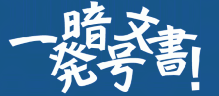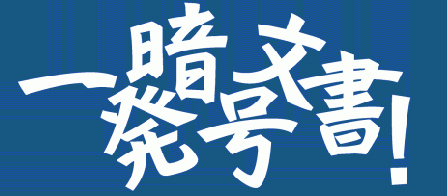Can set and unset passwords for multiple Office documents and PDFs at once!
We solve such troubles about Office and PDF!
- It is difficult to set passwords for many Office documents one by one … I want to set them all together!
- It is troublesome to start the corresponding application every time you put a password on an Office document or PDF…
- It’s nice to set a password, but you can’t open it without a special app …
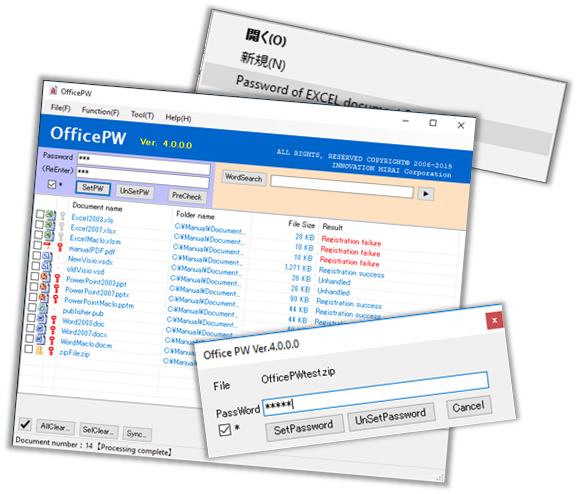
What is “OfficePW! V4”
“OfficePW! V4” is an application that allows you to
set and cancel passwords for multiple Microsoft
Office documents (Word / Excel / PowerPoint) and PDF
files in a batch.
Even if you don’t have
expertise such as macros, it’s okay, and you can set
it up by simply dragging and dropping a document
into the app.
It also has a function to check in advance whether there is a password.
“OfficePW!V4” has Compatible with highly requested zip files. In addition, the function to detect an arbitrary character string in the document was implemented.
※This item is not currently available for sale.
Operating environment
PC that Microsoft® Windows and Microsoft® Office satisfying the following operating environment has been installed.
Hardware environment
- CPU:
- Intel PentiumIII 800 MHz or more
- Memory:
- 256 MB or more
- Hard disk space:
- About 8 MB
Support OS
- Microsoft® Windows
- 7 / 10 32bit / 64bit
Support Office
- Microsoft® Word
- 2010 / 2013 / 2016 / 2019
- Microsoft® Excel
- 2010 / 2013 / 2016 / 2019
- Microsoft® PowerPoint
- 2010 / 2013 / 2016 / 2019
License
“Office PW!V4″is paid software sold online.
※This item is not currently available for sale.About license count
License is the right for customers who purchase this software to use this software product on one PC at the same time. If you use it on multiple PCs at the same time, you will need several licenses to use.
- Ex) Use one laptop computer at home, company and business trip destination. → Required number of licenses 1.
- Ex) Use one laptop computer at home and company and another laptop computer at company and client → Required number of licenses 2.
For details on license agreement, user support, etc., please see the License Agreement. If you do not agree to this agreement, you can’t use this software. (Since we have confirmed consent in the installer, it is considered to have been accepted at the stage of installation completion.)