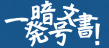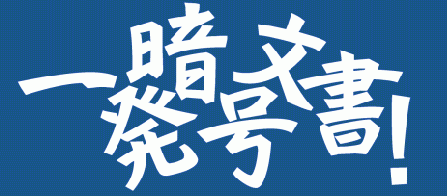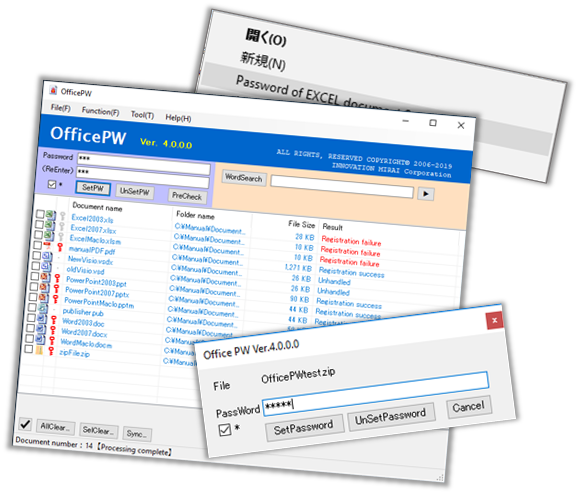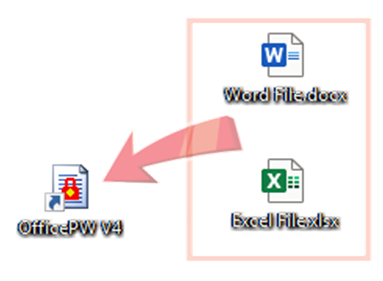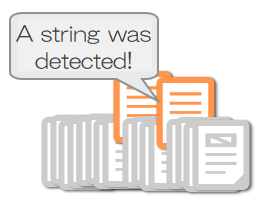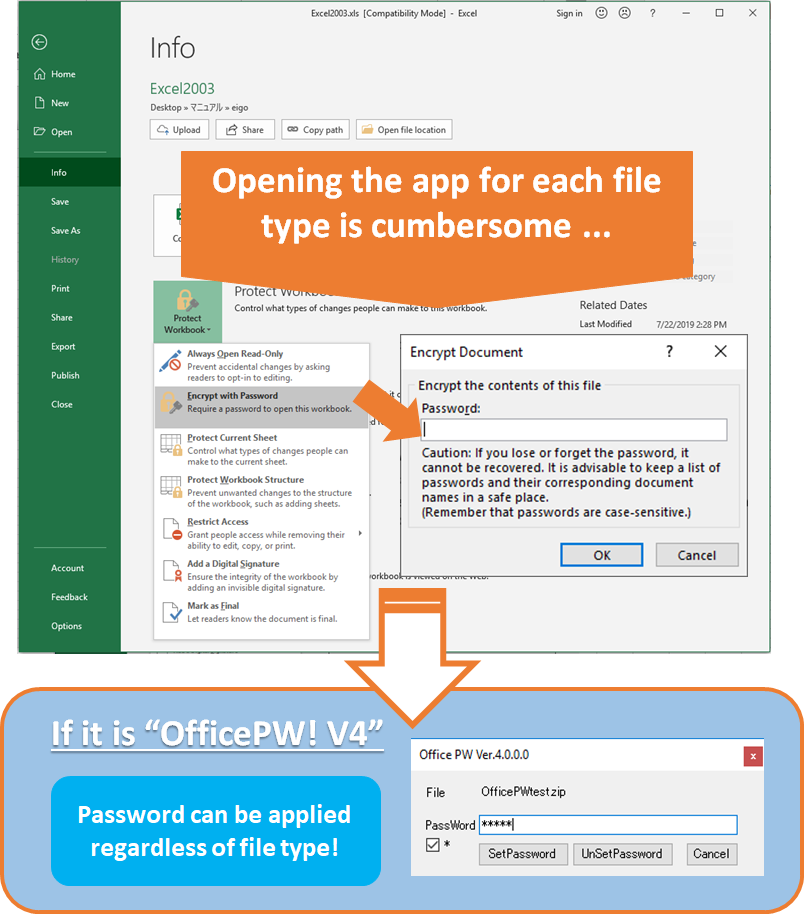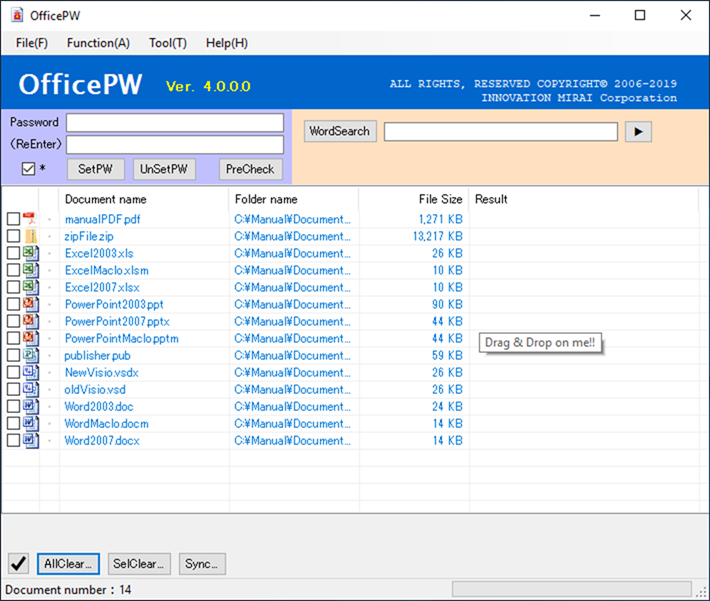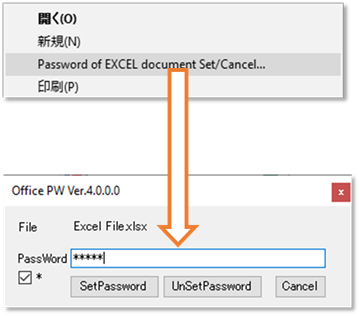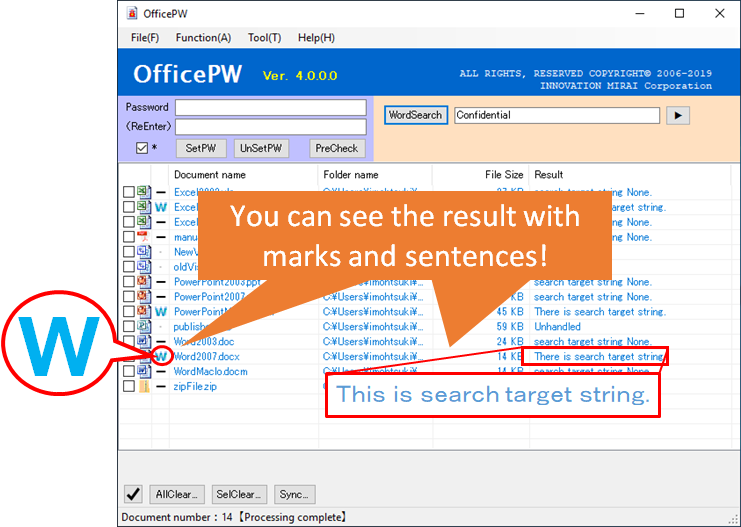What is “OfficePW! V4”
"OfficePW! V4" is an application that allows you to set and cancel passwords for multiple Microsoft Office documents (Word / Excel / PowerPoint) and PDF files in a batch.
Even if you don't have expertise such as macros, it's okay, and you can set it up by simply dragging and dropping a document into the app.
It also has a function to check in advance whether there is a password.
The latest version (v4) has a new app design! Compatible with highly requested zip files. In addition, the function to detect an arbitrary character string in the document was implemented.