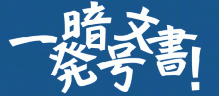FAQ
When installing the product, a message such as “Your PC is protected by Windows Defender SmartScreen” appears.
→These messages may appear even for safe apps and files due to Windows security features.
→There is no risk involved with running this program, so please use it with confidence.
「OfficePW!V3」Can you provide maintenance
→Support will end at the end of June 2024.
→If you are using this service, please consider upgrading to “OfficePW!V5”
※We cannot provide free upgrades under any circumstances.
Even though Office products are installed, an error message saying “Office may not be installed” is displayed.
→Errors appear in the following situations
・Multiple Microsoft Offices are mixed together
・Defects when upgrading or downgrading versions
※You may be able to complete the process normally
by running “Repair” of the app in Windows Settings.
Is a network connection required
→OfficePW!Although it is not necessary for the operation, it is required for authentication processing when starting for the first time after installation.
Unable to unzip zip file with password set
→Please unzip using Windows’ standard functions or try another unzipping software.
What is the CB displayed in the context menu.
→CB in the context menu is clipboard copy.
→To use it, for example, you can easily copy the password by checking CB when generating the password.
When starting from the context menu, the extension assignment screen is displayed.
→We apologize for the inconvenience, but it will be resolved by reinstalling the app.
Is “Office PW!” necessary to open a password-protected document on another PC.
→You can open the document with Microsoft Office or a PDF reader by entering the password when opening the document, so there is no need to purchase a separate app.
How can I purchase the professional and enterprise versions.
→By making a purchase request from the product page, we will email you the URL to download the app.
→After confirming the payment, you will receive a license number via email, so please authenticate when launching the app.
Since it is for corporate use, a maintenance contract is required, can you accommodate this.
→The enterprise version is bundled with a maintenance contract, so please order it here.
I have the previous version, will I get a discount for V5.
→We apologize, but unless the campaign is in progress, it will be treated as a new purchase.
Is there a Mac version.
→Since I don’t use Microsoft Office often on Mac, only the Windows version is available.
My old PC is broken, how can I use V5 on a new PC.
→Reactivation will be required, so please request it from the inquiry page on the product page.
→We will send you the app download URL and previous license key by email, so please authenticate when launching the app.
Do I need any other tools to password protect a PDF.
→V4 required a third-party app, but V5 no longer requires it, so you can use it only with this app.
Please let me know if there is a target industry.
→No specific industry.
→Targeting a wide variety of customers including personal use, retail, travel agencies, manufacturing, construction, etc.